With the tightest property inventory we’ve seen in decades, impactful real estate graphic design is no longer optional for Realtors. There are more agents than ever before competing for fewer listings and fewer deals. If a home seller’s choice comes down to you and another agent with superior graphic design skills, they’re going to win.
Since we want all of you to win, we put together this comprehensive guide to the best tools and tips for expert-level real estate graphic design in 2022. We cover everything—from tools to make logos and social media graphics to free stock photography resource and templates—and even how to hire and work with a professional graphic designer. We also threw in a free Real Estate Branding Guide so you can tie in all our design tips into your marketing.
Download Your Free Branding Guide
DIY Graphic Design Tools (Free & Paid)
Luckily, creating appealing and effective graphics for your real estate marketing is easier than ever before. The number of free and affordable graphic design tools available to Realtors is mind-boggling. As someone who worked in real estate graphic design in 2008, I can tell you firsthand that we paid thousands of dollars for design tools you can get today for free. Here are some of the best DIY graphic design tools for Realtors available today:

If you really want your comparative marketing analysis (CMA) to stand out or just want to wow people on social media or your website, then Genial.ly is the tool for you. Using Genial.ly, you can easily create fun animated or interactive graphics to use in presentations, your website, or on social media. Here’s an example of an animated graphic you can create using Genial.ly. Pretty cool, right?
While the learning curve to using Genial.ly is a bit steeper than Canva, after watching a few training videos, you should be up and running in no time. I have yet to see a Realtor use something like Genial.ly to spice up their listing presentation, so if you do use it, please send it our way so we can feature it here.

Love it or hate it, Canva has come a long way over the past few years and is now the dominant tool for DIY graphic design. It’s easy to see why. They have hundreds of thousands of free templates for everything from social media posts to flyers that are easy to edit and customize. They even have brand kits so you can edit templates to include your brand colors, fonts, and logos with one click. For a deep-dive guide to setting up Canva to make it a lean, mean, real estate graphic design machine, check out our in-depth guide, linked below.
Canva for Real Estate Agents: The Ultimate Guide
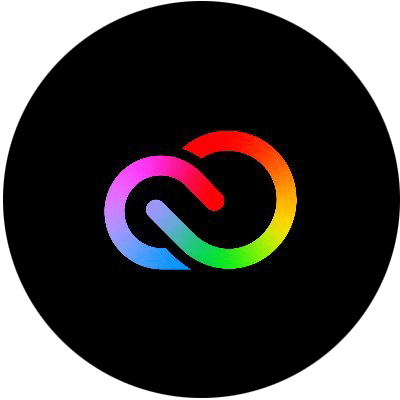
Formerly Adobe Spark, Creative Cloud Express is a Canva rival built by the software company that created the world’s best graphic design software suite: Adobe Creative Cloud. While Creative Cloud Express lacks many of the professional graphic design tools Adobe Photoshop or Illustrator has, it makes up for it by offering thousands of beautifully designed templates. To our taste, Creative Cloud Express offers more trendy templates than Canva even though Canva offers more templates over all.
Pro Tip
Since both Canva and Creative Cloud Express offer free accounts, it makes sense to create accounts on both platforms and then switch back and forth to find the best free templates for each project.

Like LabCoat Agents Marketing Center, Coffee & Contracts offers professional graphic design templates designed by talented graphic designers working with top-producing agents. The only difference is that Coffee & Contracts has more templates for social media. This includes templates for animated Instagram Reels, Stories, and even scripts for videos. They also offer print templates and presentations, all with a cooler Gen Z edge. If you’re working in an area with lots of millennials or hipsters, Coffee & Contracts is for you. As a special thank you to Close readers, use promo code RealTacticsPro for $15 off your first month.
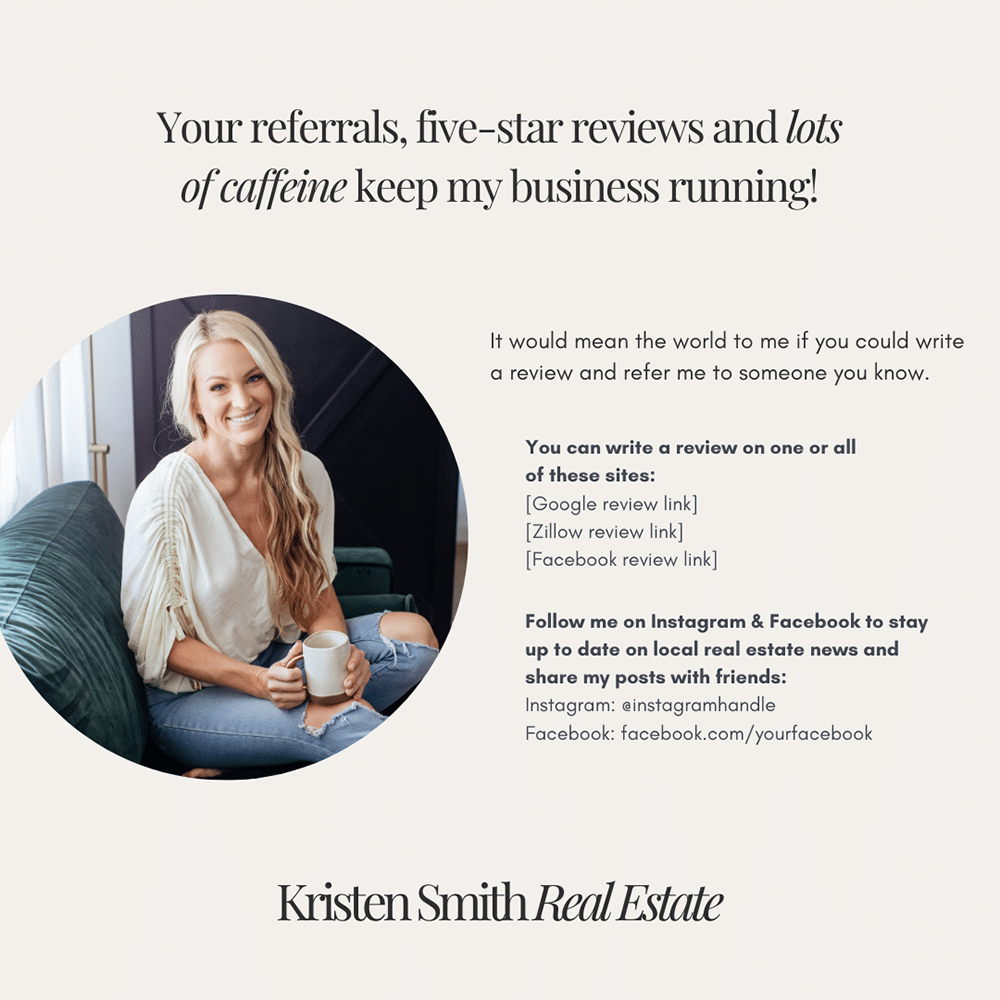
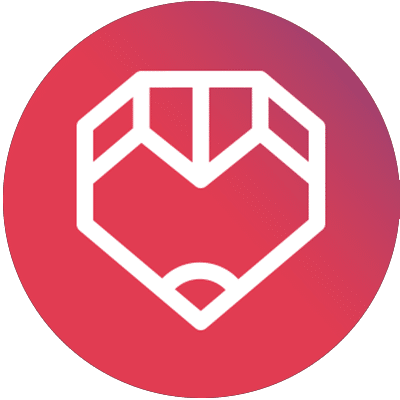
Believe it or not, designing a memorable, enduring logo is one of the hardest jobs a graphic designer can get. First, because logos are such a crucial element of any brand, and second, because they have very little to work with. For example, they can’t add fancy pictures of mansions or drone videos like they could with say, a website.
Luckily, apps like Tailor Brands have managed to automate the process of designing a logo. Pick a few typefaces you like, add your brand colors, choose a style, and voila, you have a professional-looking logo for your business. You also get a brand kit with business cards. Here is a logo I created in five minutes using Tailor Brands:

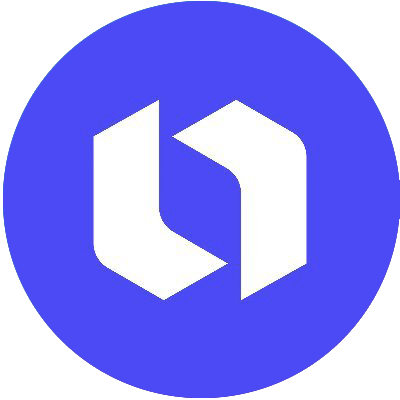
If you’re looka-ing (sorry, I couldn’t help myself ) for an alternative to Tailor Brands, you should take a looka at Looka. Corny jokes aside, Looka is another pretty cool way to get a professional-looking logo designed on the cheap. It works the same way Tailor Brands works, you just get different results. Here is a logo I created for the same fictitious real estate company using Looka:

Pro Tip
Create accounts at Tailor Brands and Looka and choose the one that designs the best logo for you before paying for an account.

Adobe Creative Cloud is the gold standard for professional graphic designers all over the world. If you’ve seen a professional graphic or advertisement in the last decade, chances are it was created using Adobe’s suite of design software. That power also comes with a price, though. Learning how to use all these tools can be time-consuming and difficult for some.
Pro Tip
While most Realtors shy away from Adobe Creative Cloud because of the price, it’s actually possible to install and use only one application at a time for $9.99 per month. So if you only need Photoshop, you can use it to your heart’s content for less than ten bucks a month.
Stock Photography/Graphics Resources (Free & Paid)
Of course, having effective, easy-to-use graphic design tools is helpful, but at some point you’re going to want stock images and other graphic elements to customize your designs. You can get free stock images and graphic elements in popular design apps like Canva and Creative Cloud Express, but quality can be hit or miss, and having a go-to collection you can use on any app is useful. Here are our favorite free and paid stock photography and graphics resources.
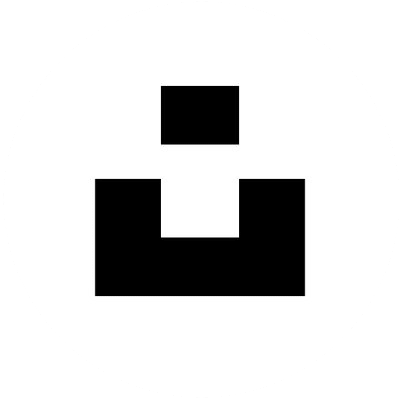
If you’ve spent any time on popular free stock photography websites looking for images, you’ll quickly learn that sifting through the garbage to find the gems is time-consuming and exhausting. Sure, they have millions of images, but if 99% of them are garbage, what’s the point?
Unsplash may have fewer stock images on their site, but what they do have is generally much higher quality than the other free stock websites. That means less time sifting through cheesy pictures and more time designing.

Envato is every graphic designer’s secret weapon. Why? Simple. They have professionally designed templates for almost anything you could ever want to design. They have everything from stock photographs, web design elements, landing pages, stock video, brochures, flyers, fonts, logos, and much, much more.
Tips for Working With a Professional Graphic Designer
At some point, you are going to be too busy and hopefully too successful to DIY your graphic design. The problem is that hiring a good designer is not easy, and working with any designer can be a challenge. Here are our tips for getting the most out of working with a professional graphic designer:
1. Work on Your Mission/Vision/Values First
Your mission, vision, and values (MVV) are the core identity behind your brand and all marketing materials you produce. They will help guide you through most graphic design choices you make. If you don’t already have a MVV, check out Sean’s guide to creating one below. It’s written for brokerages, but the lessons apply to agents as well.
Create an Inspiring Mission, Vision & Values Statement for Your Real Estate Business
2. Decide on Brand Colors & Style Before You Hire a Designer
Believe it or not, deciding which colors best represent your brand is one of the most challenging marketing decisions you will ever make. After all, there are millions of colors and each color can signify something very different. So before you hire a designer, take the time to think through what colors represent your MVV best.
For example, Ryan Serhant chose the color blue for his branding for the SERHANT. luxury brokerage. Blue signifies security and trust, which is why most banks use blue in their branding. As a new and untested brokerage, building trust was a core part of his brand identity, which made blue the perfect choice.
If you want to learn more of Ryan Serhant’s brand-building secrets, check out our review of his branding course here:
Sell It Like Serhant Course: How to Build Your Personal Brand (In-depth Review)
3. Research Fonts Before You Hire a Designer
Like color, the fonts you use in your real estate branding and marketing materials can say a lot about you and your brand. While there might not be millions of fonts, there are certainly tens of thousands, and each can signify something slightly different.
While choosing the exact fonts you use should be left up to your designer, knowing the basics of how fonts work can help you articulate what you want to your designer. At the very least, read a quick introduction to typography before you hire a designer. This one is pretty thorough.
4. Shop Around for a Designer Who Meets Your Needs
Finding a designer who meets your needs and works with your budget is not easy. This is why shopping around is important. Ideally, you want a designer who has experience with what you’re trying to get designed. For example, if you are working on your brand identity, then look for a designer who specializes in branding. If you’re trying to design print marketing materials, look for someone with experience designing for print.
5. Don’t Share Your Feedback on Revisions Right Away
Once you start working with your designer, you will be under a lot of pressure to provide feedback on initial designs and revisions. Instead of providing feedback right away in a meeting, ask your designer to send you designs via email so you can take the time to really think about what you like and don’t like about them. It might also take time to figure out how to actually articulate your feelings on each design, as well, so take your time with it and do a bit of research before giving your designer any feedback.
How & Where to Hire a Real Estate Graphic Designer
Traditionally, when a business needs graphic design work done, they hire an advertising or creative agency. While this is one way to acquire premium real estate graphic design for your business, you can also hire a freelance designer or run a design contest, which can be more economical. A freelance designer is generally someone who works on a per-project or hourly rate basis. Let’s take a look at the pros and cons of working with a freelance graphic designer for your real estate projects, as well as resources to help get you started.
| Pros | Cons |
|---|---|
| Most talented designers look for freelance work | Good freelancers can be expensive; talented designers charge $100+ per hour |
| You can take your time and find a designer who is perfect for your project | Talented designers are often very busy, so might not have time for your project |
We suggest that after you view an agency or a freelance designer’s portfolio of work, you should contract them to complete a few projects that are small in scope. Each project should have a different end product—for example, a social media graphic, a brochure, and a postcard. Doing so will help you get feel for how well the designer takes direction, how often they meet deadlines, and how easy they are to work with. One project isn’t enough to assess someone talents, and you will also determine if they understand you and your unique brand.
Here are a few places you can look for freelance real estate graphic design work, broken down by average cost and design quality. Instead of hunting for one freelance designer, you can also run a contest on sites like 99designs, where you can pitch your project and multiple designers will create designs for it. You can then choose the best option for your needs.
| Freelancer Website | ||
|---|---|---|
| Upwork | ||
| Toptal | ||
| Dribble | ||
| Behance | ||
| Working Not Working | ||
| 99Designs |
Real Estate Graphic Design Inspiration
OK, now that the nitty-gritty is out of the way comes the fun part: finding inspiration for your graphic design project. Finding examples of graphic design you like can be a lifesaver if you’re working with a graphic designer since articulating why you like or don’t like their designs can be challenging. Think of it like visiting a salon. What’s easier? Describing the hairstyle you want or bringing in a picture of a celebrity who has that hairstyle?
Real Estate Graphic Design Inspiration & Resources
Real Estate Branding: How to Build Your Brand (+ Case Studies)
The Best & Worst Real Estate Logos (+ Pro Design Tips)
32 Best Real Estate Social Media Templates for Facebook & Instagram
Real Trends Top 25 Real Estate Agent Websites RANKED (+ Tips & Tools)
The Best Real Estate Business Cards (+ Mistakes to Avoid)
17 Real Estate Flyer Templates You Can Use to Boost Your GCI
Over to You
Have a favorite tool, tip, or other thoughts about real estate graphic design? Let us know in the comments.


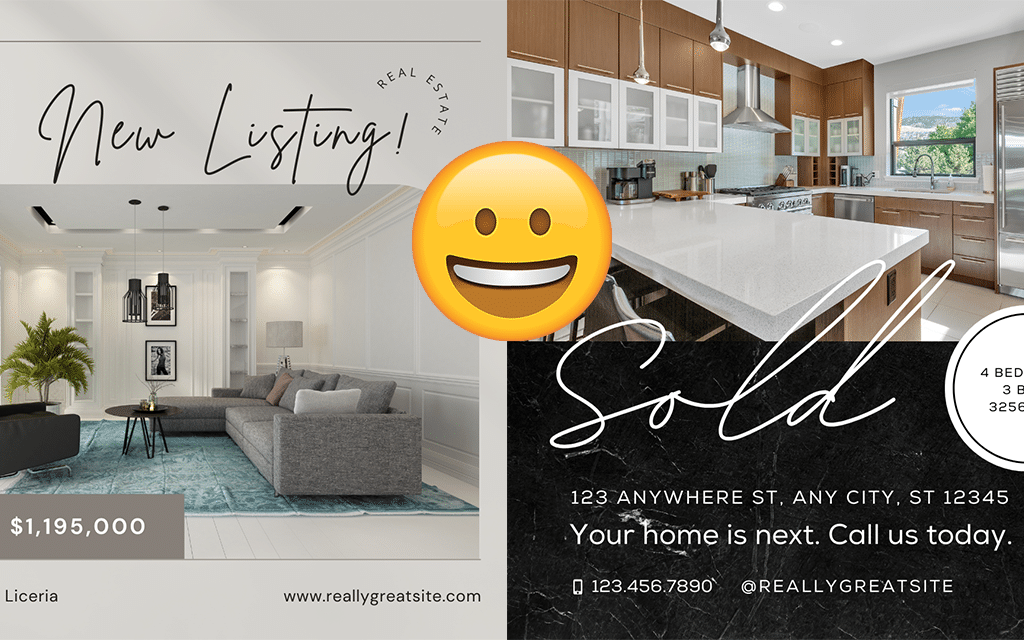


Add comment