For most agents, creating real estate Facebook ads that actually generate leads is a pipe dream. They try for a few months, don’t get the results they want, then quit. Their mistake? They jumped in too soon, had unreasonable expectations, and never took the time to learn the basics.
We created this in-depth guide to help you create Facebook ads that will generate leads for a reasonable price. Use our step-by-step instructions to set up your first ad campaign and figure out when it’s time to hire a pro. We’ll talk about what it costs and finally, we’ll show you real-world examples of Facebook ads that agents and brokerages are using to fill their customer relationship managers (CRMs) with leads.
Why Use Facebook?
Year in and year out, Facebook has the highest return on investment (ROI) of any social media platform. Marketers and business owners love Facebook because it works. Whether you’re using it to prospect, funnel leads, nurture, connect with your sphere of influence (SOI), or build awareness, Facebook has the tools you need at a budget you determine. Let’s take a look at the stats that bear this all out:
Who Uses Facebook?
- Facebook has 3 billion active monthly users.
- Americans spend an average of 33 minutes on Facebook every day.
- Ninety-seven percent of users access Facebook on their mobile phones.
Does Facebook Marketing Work?
- Facebook has the highest ROI of all social media platforms at 22%. YouTube comes in second at 16%.
- Facebook is the most popular social media platform for marketing. Eighty-nine percent of Realtors use Facebook in their business (that figure is 64% for marketers across all industries). The next most popular social media platforms are Instagram, which is used by 59% of Realtors, and LinkedIn, used by 53% of Realtors.
- Sixty-three percent of Realtors use Facebook to promote their listings, while 57% use it to build and maintain relationships with prospects, leads, and clients.
- Forty-six percent of Realtors say that social media offers the highest quality leads.
How Much Does Facebook Marketing Cost?
- Average click-through-rate (CTR) is 0.9% across all industries and slightly higher (0.99%) for real estate.
- The average cost-per-click (CPC) across all of Facebook is $1.72, while the real estate-specific CPC is slightly higher, at $1.81.
- Thirty-five percent of Realtors spend between $50 and $250 per month on technology, including social media, while 37% spend more than $251 per month.
Why Is Facebook So Successful?
Facebook has an enormous audience, so how do you know if the right people are seeing your ads?
Targeting. Facebook tracks all user activity while on the platform, collecting information about your habits and interests. Advertisers can then target a specific audience based on that activity. One example of how to capitalize on this would be putting an ad for homes in a new golf community in front of people in your geographic area who’ve engaged with posts that are related to the sport.
Choose Your Own Facebook Ad Adventure
Imagine you go to a personal trainer and you tell them you want to be in peak physical shape. OK, the trainer says, you need to regularly repeat dozens of exercises, do cardio, weight-training, diet, meal plan, and drink lots of water. Plus, you need to get good rest, monitor your progress, and evaluate what’s working and what’s not. It’s going to take months, the trainer tells you, and you have to be dedicated, disciplined, and consistent. As the trainer is talking, you start to zone out. You just want to get fit—you’re not sure you want to do all that!
That’s what Facebook advertising is like. If you want to do it, you certainly can—and we’ll show you how. But if you really want success, it takes time and discipline. Throwing an ad up there for 60 days and expecting a truckload of leads just isn’t realistic.
Luckily, there are several routes to choose from as you embark on your Facebook advertising journey.
Option 1: Automated Facebook Ads
If you’re a total Facebook beginner, we really like the Ads Automation tool. It creates and places several versions of an ad for you, tracks engagement, suggests a budget, and makes recommendations on what performs the best with your audience.
The downside is that it restricts your capabilities. Automated ads don’t allow for A/B testing, manual bidding, altering your marketing objective or ad rules, and—perhaps most importantly—scaling. So while it’s a nice feature for those dipping their toe in the Facebook waters, it’s not a long-term solution for building a Facebook marketing powerhouse.
Option 2: DIY Facebook Ads
If you’re looking for Facebook ads that put you in the driver’s seat, you can still create your own ad from scratch. We’ll walk you through those steps below. This is where you can see real returns, but you need to prepare for a real investment in time, effort, and budget. If this is the route you want to go, you can jump directly to our guide to getting started.
Option 3: Get Help From the Professionals
If you need big-time results from Facebook marketing but you’re too busy to track the metrics, tweak your ad campaigns, inspect your ROI, A/B test, and experiment with different copy and ad types—it might be time to consider help from the professionals.
Most agents assume that a professional ad agency is out of reach, but there are a surprising number of products and services that deliver social media marketing at an affordable price. Some might even be part of the technology suite you’re already using. If you could get the experts to manage your ads for you (some even do the follow-up and nurturing of your leads as well), why not check it out?
One new product in this marketplace is Market Leader’s Network Boost. You could easily spend hundreds of dollars experimenting with Facebook ads, but Network Boost does all the hard work for you. They even have automated nurturing tools so you only need to step in when they’re ready to tour houses. The best part? Leads from Network Boost are only around $10 each
If Network Boost doesn’t sound like a good fit, consider one of our other top picks:
| Facebook Ad Provider | Best For | Pricing per Month (Excluding Ad Spend) |
|---|---|---|
| CINC | Ads funneled directly to CRM | $600+ |
| Real Geeks | An end-to-end sales ecosystem | $250+ |
| Sierra Interactive | Facebook retargeting | $400+ |
| Top Producer Social Connect | Lead qualification | $300 |
8 Steps to Creating Your Facebook Ad
Have you decided that you’re ready to create your own Facebook ads? We’re here to help! But the absolute first thing you need to do is set your expectations. It takes time to generate leads. We can help you create and post your ad, but the follow-up work is up to you. OK? Let’s get started.
1. Conduct a Personal Brand Audit
Since Facebook is primarily a visual medium, you must have your branding sorted out before spending money on Facebook ads. Ideally, you want to produce ads that generate leads and keep your brand top of mind. Here are a few things you want to look at before posting your first ad:
2. Set Up a Facebook Business Page
The next thing you’ll need is a Facebook Business Page. If you don’t already have one, click here to learn how to get started.
3. Decide: To Automate or Not to Automate
On your Facebook homepage, click on “Ad” to start (it’s in the left-hand column of options).
Automated Ads
In our “choose your own adventure” section above, we noted that the simplest path forward is to select “Get started with Automated Ads.” You answer a series of questions about your business and goals, add your images and copy, and the algorithm creates personalized ads just for you. We really like that it produces different versions of your ad and tracks each one’s performance, narrowing down what works best.
So, that’s it! Hit “Publish” and you’re done! You can check out some tips on visuals and copy below, or just skip ahead to the examples of great Facebook real estate ads.
Create Your Own Ad
If you want to design and place your own ad and skip the automation, then the “Create new ad” button is for you.
Facebook wants to ensure that your ad is achieving the goals you’ve established for your business, so it first asks you to select your objective. You can choose from the following:
- Brand awareness
- Reach
- Traffic
- App installs
- Video views
- Lead generation
- Post engagement
- Page likes
- Event responses
- Messages
- Conversations
- Catalog sales
- Store traffic
For our purposes, we’ll select “lead generation.”
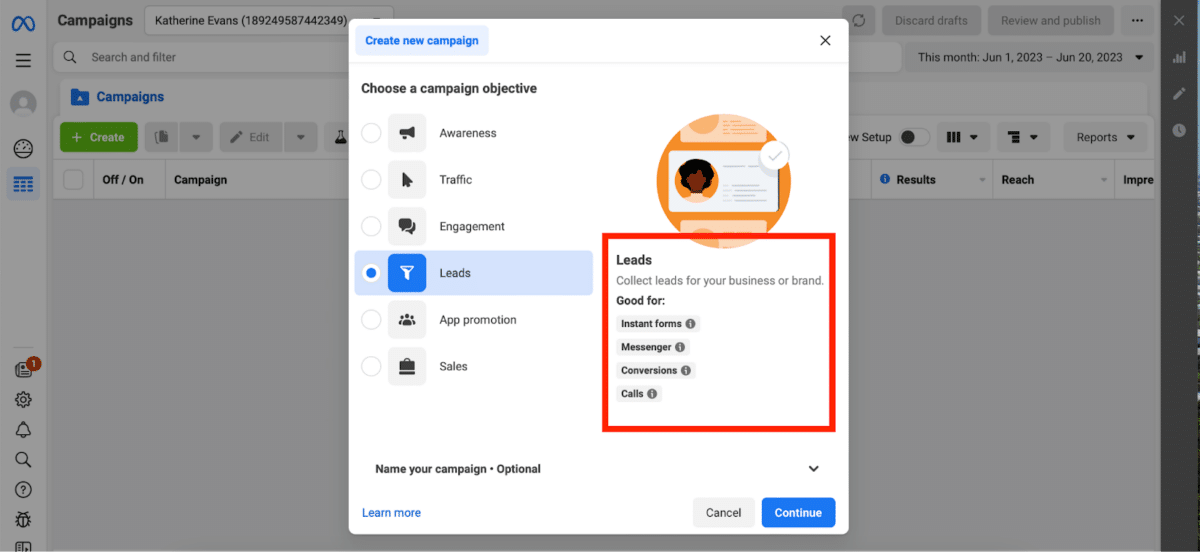
4. Add Your Images
You want your ad to be eye-catching and stand out in a sea of visual content. Whether your creative asset is an image, moving graphic with audio, video, or carousel, it must be designed to stop your target audience’s scroll. Videos perform really well, but you’ll want to test different formats to see what gets the most engagement.
Remember most mobile users hold their phone vertically, so be sure your photos and videos are portrait (not landscape).
Even if you’re not a pro with video, you can make a short loop of your photos in the ad creator. This action and movement really catches the eye as users scroll.
5. Write Your Copy
This is when you can craft that all-important ad copy. Keep it clear, concise, and scannable. A good rule of thumb is that the majority of the ad should not be text. If an ad has too much text, you run the risk of Facebook rejecting it. You’re allowed to include 40 characters in a headline, 125 in the primary text, and 30 characters in the description. Here’s a handy character count tool to help you map out your words so you make the most of every single one.
But before you write your first word, make sure you can answer these questions:
- What do you want to tell potential clients about you and your real estate business?
- What is the goal of your real estate ad?
- What do you want your audience to do with this information? This is known as a call to action (CTA) in advertising. It encourages your audience to take that next step. Maybe it’s to set up a meeting with you, give you a call, subscribe to your newsletter, or go to your website to learn more.
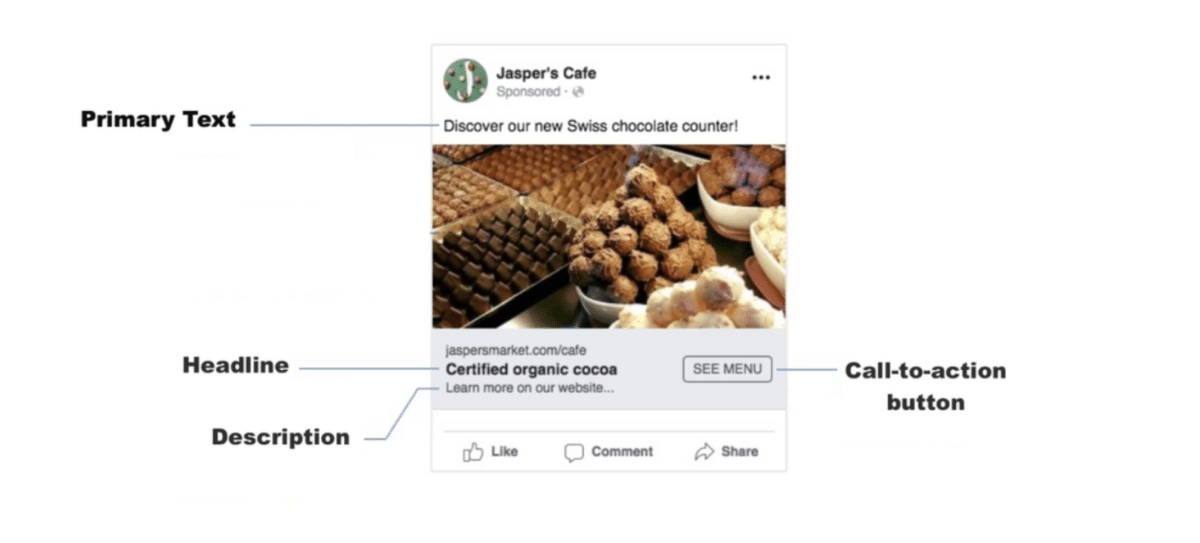
You can use emojis! Remember, your job is to make people pause, read your ad, then click on it. Emojis can increase the click-through-rate of ads because they look more like the text that their friends are posting on Facebook.
12 Real Estate Copywriting Rules Professional Writers Swear by
6. Select Your Audience
Facebook allows you to narrow your audience based on characteristics and geographical location. You can even further narrow it down based on gender, age, and interests. Think carefully about this step. The more sophisticated your targeting, the better leads you’ll generate.
Here are a few interests you might want to consider targeting:
- Zillow
- Real estate investing
- First-time buyer
- For sale by owner
- Home equity loan
- Refinancing house
- House hunting
- Land and houses
- Luxury real estate
- Mortgage loans
- Interests that pertain to your listings (remember that golf example?)
You can also look for other clues that your audience is likely to make a significant life change that might include a move. You can choose things like interest in infant supplies, home loans, bridal registries, or relocation. Since your options are pretty limited here, it may make more sense to just browse for interests and pick a few that might work. The more interests you choose, the smaller your audience will be.
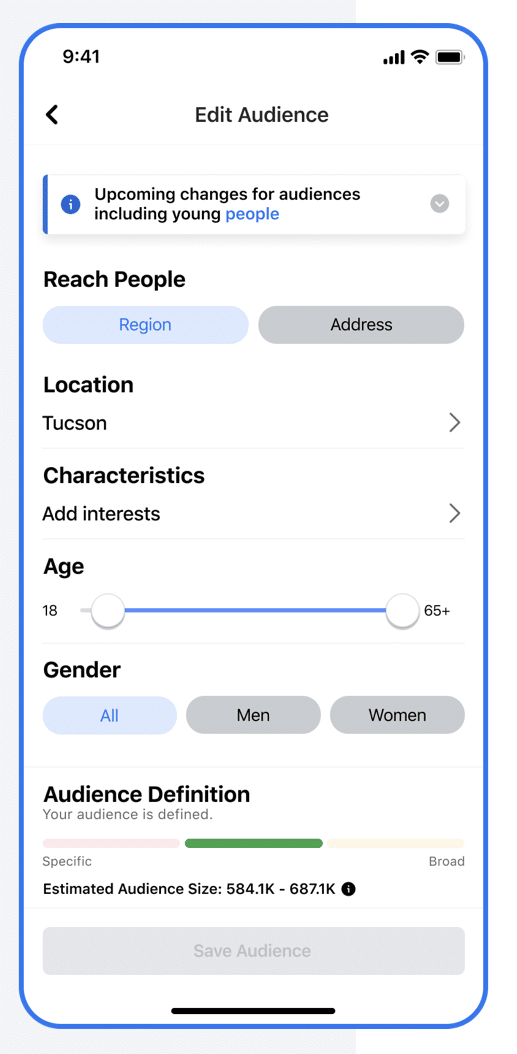
7. Establish Your Budget
One of the greatest features of Facebook ads is that you set your own budget. With your hand on the dial, you can increase or decrease your ad spend and how long your ad will run.
In this step of ad creation, you’ll get a sense of your audience reach based on the amount you’re spending. Additionally, you can set whether you want your ad on Facebook, Instagram, Messenger, or any combination of the three.
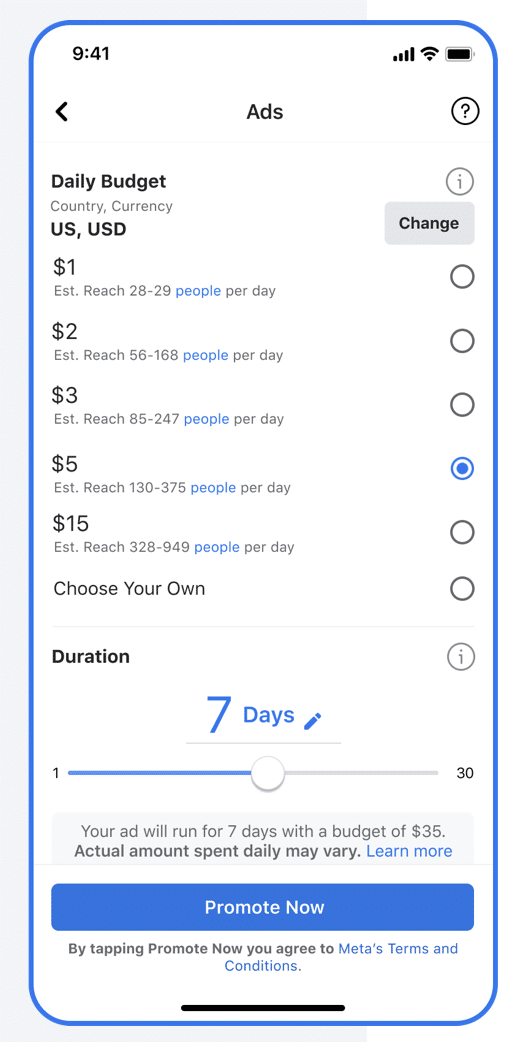
If you have a limited budget and want to be confident in your ad’s chances for success, consider analyzing the organic engagement you’re getting on your Facebook feed. What kind of posts make your audience click, like, comment, or share? This will give you a head start on creating an ad that speaks to your target audience before you start paying for it.
8. Hit Publish! (& Then Find Out if It’s Working)
Congratulations! You have created your first ad! But the work doesn’t stop here. In fact, that was the easy part. Now you have to monitor and evaluate your ad. Is it working? Is it driving leads? If not, why? Tweak your content, your visuals, and maybe even those audience characteristics. Test and test and test until you’re happy with your ad’s performance.
I always encourage simple A/B testing for Facebook ads. Create a normal ad as your control, and create a second ad where you change one thing. That could be your visuals, the copy, budget, audience, or your CTA. And then monitor to see which ad performs better.
You’ll want to track your ad’s performance through the Meta Business Suite (which is named for Facebook’s parent company) dashboard. Be sure to look at your engagement, click rates, cost-per-click (CPC), leads generated, and your conversion rates, which will all help you determine your overall return on ad spend.
For more, we asked Real Tactics Pro’s own marketing manager, Kaydi Rainey, to weigh in:
Imagine the dashboard as your very own command center that allows you to manage multiple ad accounts, pages, and assets from one convenient location. It’s user-friendly and intuitive, allowing for full control over user permissions and collaboration among team members.

If you’re not generating the kinds of leads that result in commissions, don’t despair. Learning Facebook advertising unlocks an entire universe—a Meta universe, if you will.
Again, Kaydi offers her insight: “The Meta Business Suite integrates various platforms, including Facebook, Instagram, WhatsApp, and more. Think of it as a super-group of advertising tools working in harmony to elevate your real estate campaigns to new heights, broaden your reach, and create engaging experiences for your target market.”
6 Examples of High-converting Real Estate Facebook Ads
Now let’s take a look at some of our favorite types of Facebook ads and how they generate leads.
1. Listing Sneak Peek Facebook Ad

Here’s a classic example of a new listing ad with great eye-catching design, beautiful imagery, and short, to-the-point copy that emphasizes the positive aspects of the home and builds fear of missing out. Note how the emojis draw you in to read the copy.
2. Home Valuation Facebook Ad
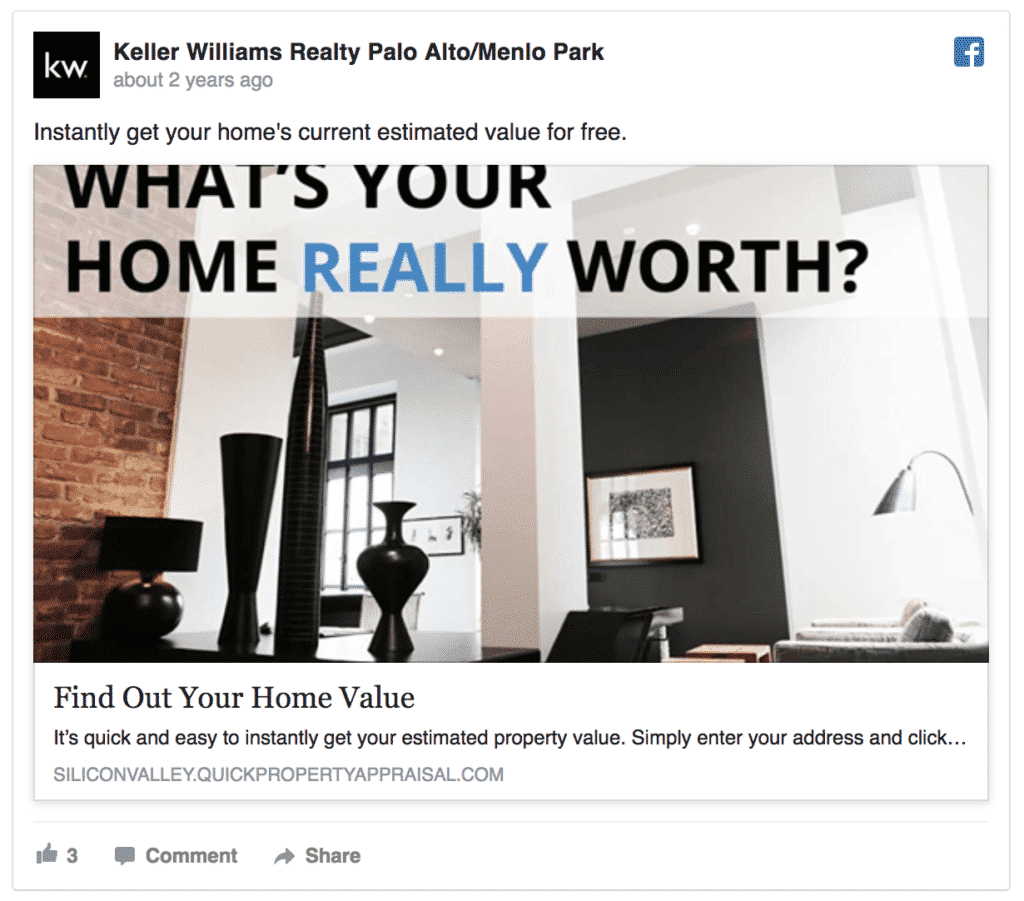
This home valuation ad comes right to the point and has an attractive and professional layout. Note the subtle difference in the copy. They’re not asking “What’s your home worth?”—they’re asking “What’s your home really worth?” This reminds readers that many home valuation sources like Zillow’s Zestimate are far from accurate.
3. Simple Listing Facebook Ad

Here’s an excellent listing ad that relies on one simple picture of a highly photogenic home.
4. Video Listing Facebook Ad
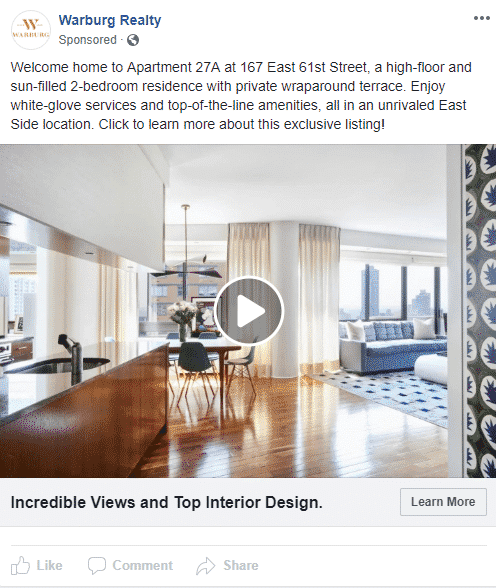
This Warburg video Facebook ad starts with a professionally shot video walk-through of a luxury Upper East Side apartment. Even if you’re not looking for an apartment like this, you probably can’t help but click.
5. Community Video Facebook Ad
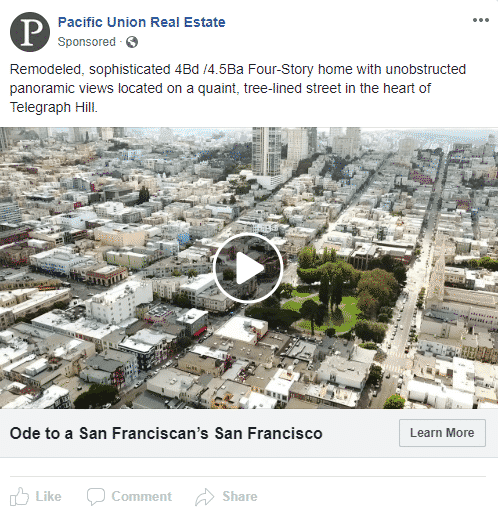
You don’t always have to just advertise a home—you can also promote your community and its association with your brand. I like this video profile of a San Francisco resident who epitomizes the city’s unique charm and shows a listing in its best light.
6. Agent Branding Video Facebook Ad
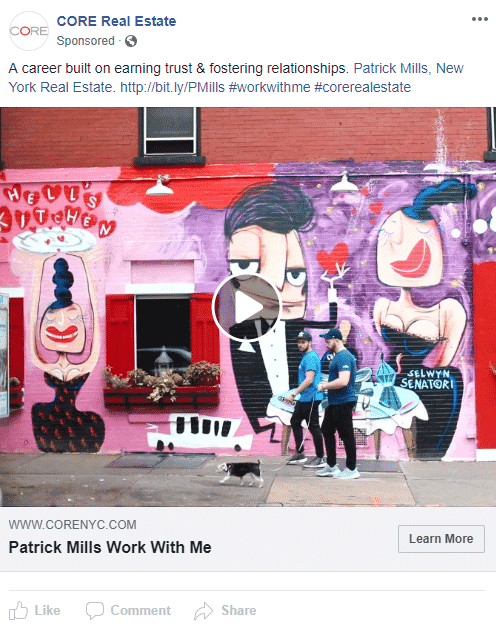
Here’s a classic branding ad with a fantastic video introducing the agent. Bonus points for the brightly colored background, which stands out and makes potential leads hover to learn more.
Extra Expert Ad Content Ideas
Want more creative ad content? Here are some additional ways you can use your ads to capture your lead’s attention:
- Highlight your professional awards and accolades
- Promote client testimonials
- Post a relaxed, candid walk-through of your listing where you charm and engage your audience
- Create hyper-local content that establishes you as the community expert
- Publish a floor plan (if you don’t already have one, they are easy to create with FlōPlan)
- Highlight recently sold listings (Don’t have many of your own? Showcase sold homes from your brokerage.)
Bringing It All Together
Facebook ads can be powerful marketing tools in your arsenal, but monitoring their progress and tracking your results is crucial. You want to make sure that your Facebook ads are providing a strong return on investment.
This guide shows you that you can easily DIY your Facebook ads, but there are also some excellent professionals out there who can take it off your plate. Have any advice for agents using Facebook marketing? Experience working with an agency? Let us know in the comments!





